Watch this quick video
All cancellations can be done quickly through the student portal by you. This is the best way to ensure that all lessons canceled are accurately charged and recorded in accordance with the studio policy, and you are assured the cancellation has been correctly recorded and appropriately billed/waived. The teachers and studio will be notified of your cancellation.
I know many of you are already using this to great effect so we are making this the new process.
Please see a walk-through below or watch the attached video. It’s just 3 simple steps.
To Cancel a lesson…
1. sign in to the student portal https://www.elitemusic.com.au/log-in/
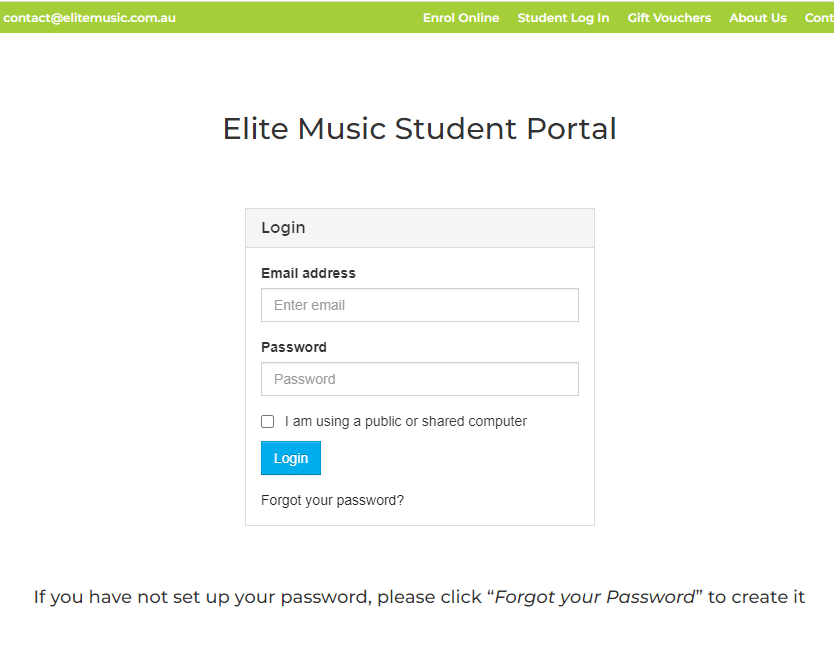
2. On the right, click a lesson to cancel and click the “RED CANCEL” button
3. Enter a reason and click “YES”
That’s it….
You can also cancel a lesson via the Calendar on the Left Menu, as far in the future as you need to.
The system will still honor the 24hours cancellation rules we have always had.
Whilst no system is perfect, we hope this goes a long way to serving you better and makes it easier to plan and arrange your lessons going forward.
You will still receive your weekly lessons reminder/Invoice each Monday morning, as well as a lesson reminder 24 hours before your lesson.
Please note this is not a change in policy, only a change in the way lessons are canceled. All lessons from today are to be canceled via the studio Portal.
If you have any questions please feel free to reply to this or any email, or give the studio a call and we will assist you.
Regards
Darren
Elite Music.
43656636